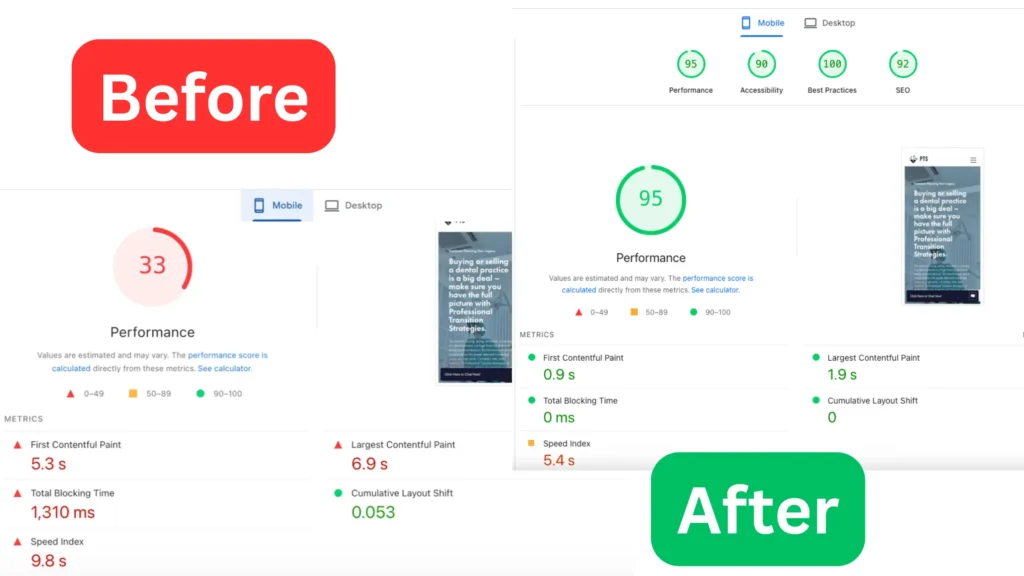As a professional WordPress developer, I recently had the opportunity to work on a website that was facing severe performance issues. The client approached me with a clear concern: their WordPress website was loading extremely slowly, frustrating users and affecting their overall search engine performance.
After conducting an initial speed audit, the results were concerning — the site had a PageSpeed score of only 33%, with load times exceeding 8 seconds on average. This was not just affecting SEO rankings but also increasing bounce rates and reducing conversions.
By implementing a series of targeted optimization strategies, I successfully improved the website speed from 33% to 95%, creating a smoother, faster, and SEO-friendly browsing experience. The client was extremely satisfied with the results and reported noticeable improvements in user engagement and satisfaction.
Why Website Speed Matters
Website speed is one of the most crucial aspects of a successful online presence. A slow-loading site can lead to:
- Poor user experience
- Increased bounce rates
- Lower search engine rankings
- Reduced conversion rates
- Negative brand perception
According to Google, 53% of mobile users abandon a site if it takes more than 3 seconds to load. With speed being a core web vital for SEO, it’s no longer optional — it’s essential.
Initial Audit and Performance Score
Before diving into the optimization process, I ran a full speed audit using:
- Google PageSpeed Insights
- GTmetrix
- WebPageTest
Initial Results:
- PageSpeed Insights (Mobile): 33%
- GTmetrix Grade: D
- Load Time: 8.3 seconds
- Largest Contentful Paint (LCP): Over 6 seconds
- Cumulative Layout Shift (CLS): Poor
The site was burdened by:
- Unoptimized images
- Excessive external scripts
- Unused CSS and JavaScript
- Lack of caching mechanism
- Render-blocking resources
- Inefficient hosting
My Optimization Process
1. Hosting & Server-Level Improvements
First, I reviewed the hosting environment. The site was hosted on a low-performance shared server, which was one of the major bottlenecks. I recommended moving to a faster, more reliable hosting solution with SSD storage and better server response time.
I also configured the server to use:
- GZIP Compression
- Browser Caching
- HTTP/2 Protocol
2. Image Optimization
Images were the biggest contributors to the heavy page size. I:
- Compressed all images using lossless and lossy techniques
- Converted PNGs and JPEGs to WebP format
- Implemented lazy loading to defer off-screen images
Tools Used:
- ShortPixel
- Imagify
- Native browser lazy-loading
3. Caching Setup
Caching plays a crucial role in delivering content faster. I implemented:
- Page caching
- Browser caching
- Object caching (where available)
Plugin used: WP Rocket, which also helped in combining and minifying files, deferring JavaScript, and preloading content.
4. Minification & File Optimization
The site was loaded with large CSS and JavaScript files, some of which were unused. I:
- Minified and combined CSS and JS files
- Removed unused CSS/JS
- Deferred JavaScript execution
- Delayed third-party scripts like Google Analytics
This significantly reduced the Total Blocking Time (TBT) and improved the First Contentful Paint (FCP).
5. Database Cleanup
A bloated WordPress database can slow down page loading. I performed:
- Revisions cleanup
- Removal of orphaned metadata
- Optimization of database tables
Tools used: WP-Optimize and Advanced Database Cleaner
6. CDN Integration
To improve global load times, I integrated a Content Delivery Network (CDN), which cached the site across multiple geographical servers.
CDN Used: Cloudflare (free tier)
Benefits:
- Faster content delivery
- Reduced server load
- Extra layer of security
7. Theme & Plugin Optimization
The site was using a multipurpose theme with many built-in but unused features. I:
- Disabled unnecessary theme options
- Removed unused plugins
- Replaced heavy plugins with lightweight alternatives
8. Core Web Vitals Fixes
I focused on addressing Google’s Core Web Vitals:
- Largest Contentful Paint (LCP): Reduced by optimizing hero image and prioritizing above-the-fold content
- First Input Delay (FID): Improved through JS deferment
- Cumulative Layout Shift (CLS): Fixed layout shifts by defining image sizes and stabilizing fonts
After all the optimizations, the website achieved a good speed.
📩 Want to Speed Up Your WordPress Website?
Contact me today for a free speed audit and take the first step towards a faster, more successful site.